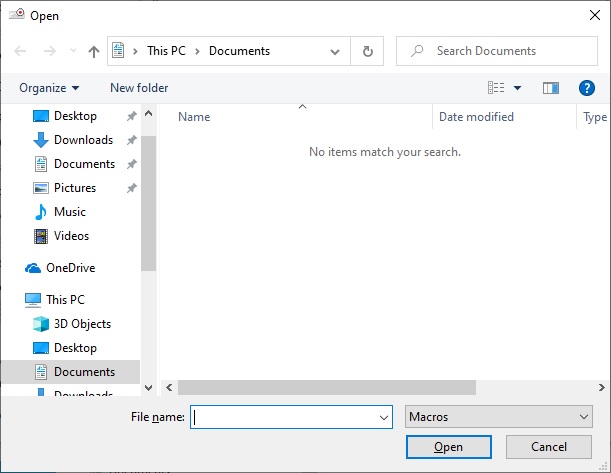Open the user action file

Clicking on the button opens a dialog box in which you can select the file to download.
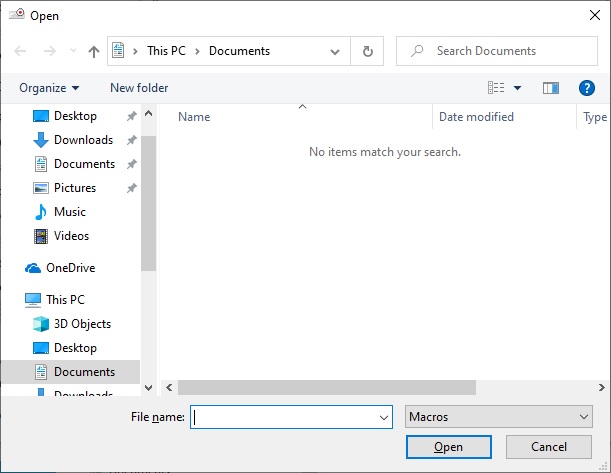
Automatic execution of recorded actions
To automatically start recorded actions, you can use:
- After registration, left-click on the file with the extension *.MacrosNirvana
- Create a launch shortcut in the configuration
- Create a BAT file in which to write the command: RecKeyMouse_SNirvana.exe


 Clicking on the button opens a dialog box in which you can select the file to download.
Clicking on the button opens a dialog box in which you can select the file to download.